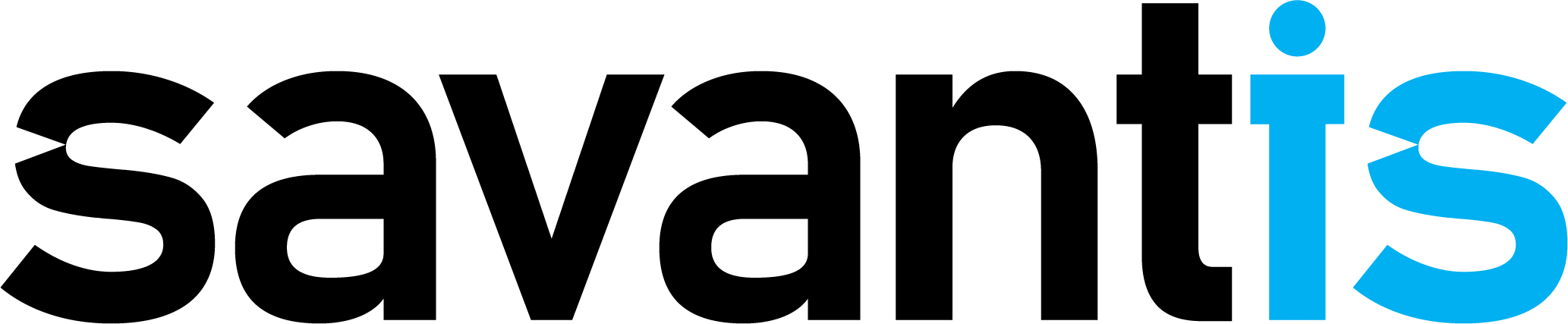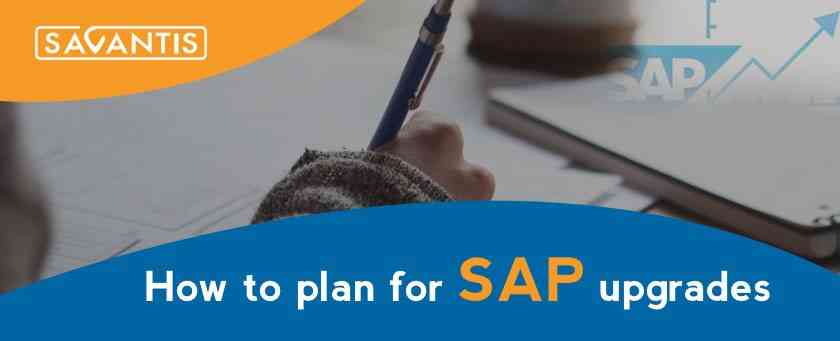SAP S/4HANA marks a significant shift in the SAP strategy. It is designed to work only on the SAP HANA in-memory platform and provides businesses with a new ‘digital core’. This allows them to radically simplify, integrate and accelerate processes. New solutions bring new opportunities to achieve a competitive advantage in a cutthroat environment.
Customers who upgrade to SAP S/4HANA will benefit from an incredibly simplified IT architecture, giving them the flexibility to adapt their business models to an increasingly digital world. Real-time analytics improve decision-making efficiency and provide a significantly improved user experience.
The ERP upgrade strategy should include a plan that answers these questions:
- What are the short-term effects of the update?
- Will the move change how the company performs its daily business?
- How will the update affect other parts of the IT infrastructure?
- What will be the long-term benefits of the upgrade?
There are three common scenarios to migrate to SAP S/4HANA: New system installation, System conversion, or Landscape transformation.
Scenario 1: Installing the system for the first time
When you’re a new or existing SAP customer implementing the new SAP S/4HANA system, both the master and transactional data is migrated from the legacy system. As an organization begins their journey, migrating and cleaning up this data is the first step.
Scenario 2: System conversion
A system conversion is a complete conversion from an existing SAP Business Suite/ SAP ERP system to SAP S/4HANA.
Scenario 3: Landscape transformation
For this third scenario, an organization integrates its SAP Business Suite regional system into one global SAP S/4HANA system.
There are three main approaches to upgrading:
- Technical upgrade: focuses on mitigating risks and sustainability of the existing SAP solution.
- Functional upgrade: focuses on reducing the total cost of ownership by reducing the complexity of the system.
- Upgrade with strategic improvements in business: considering major re-engineering and implementation of new strategic business applications within the scope of the project.
Before starting to improve your business, make your decision to upgrade to SAP ERP and prepare to implement it.
Below is a step by step process we suggest you undertake before upgrading your SAP ERP:
Read: Important Benefits of SAP S/4HANA that Businesses Must Consider
Define the upgrade strategy and scope.
At the planning stage of the upgrade project, you must define a transition and upgrade strategy and develop an appropriate upgrade project plan. The plan should describe the current IT structure of your company, its future business direction and the structural changes in IT that it must perform to maintain success.
Review the custom code.
Another crucial task is to analyze all custom code in the existing SAP system. Before starting the implementation, organizations require transparency into this code. Since SAP does not update program code in custom software products, copying SAP transaction codes and standard SAP programs can be complicated during the upgrade. As a result, you may need to completely restore and modify the custom code during the upgrade or to migrate back to the standard SAP coding.
Check compatibility.
A system upgrade may require a database and OS update as well. You will also have to ensure that third party plugins/software that are critical to your business are supported by the new system.
Test, test, test.
Make sure you leave sufficient room for testing. Both Unit and integration tests should be conducted with development and quality systems. Ensure that the test results are documented, and any customization made as part of the integration testing can be replicated in subsequent systems.
Analyze the current environment.
An absolutely necessary technical task for system transformation is to run Maintenance Planner. This app analyzes the current environment and all business functions, industry solutions and add-ons that are part of it. Then, organizations can see which ones will be supported by SAP S/4HANA and which need to be changed. Once this task is completed, organizations can run the Software Update Manager to convert their systems to SAP S/4HANA.
Needless to say, the SAP S/4HANA implementation is a significant initiative, but it is expected to be undertaken by an overwhelming majority of SAP customers over the next few years. Ultimately, businesses that plan to meet the challenge sooner than later will save time and money by trying to close the gap in innovation and win a competitive advantage. The earlier you begin to prepare for your own transition, the faster and easier the project will be.